
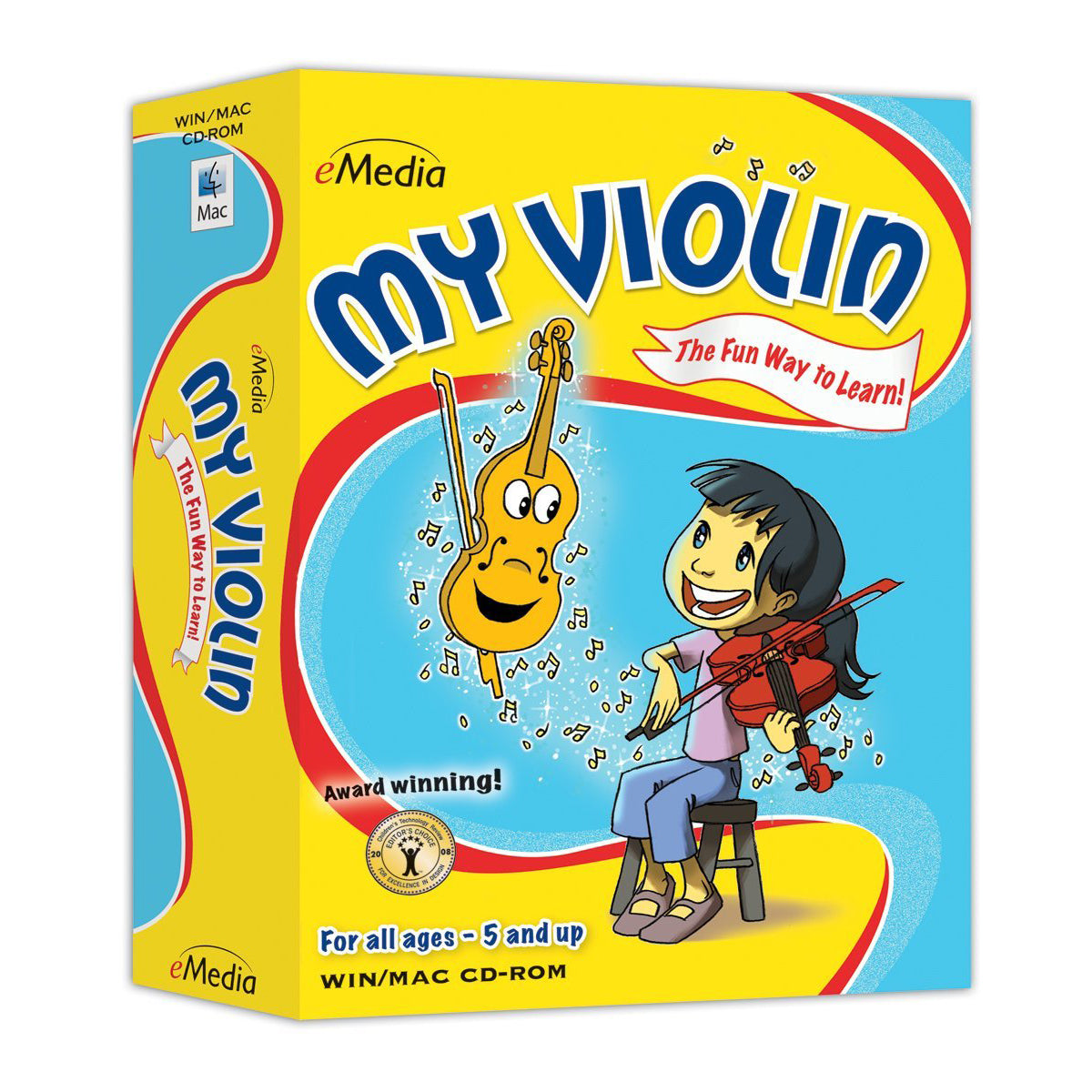
- Details
- Features
- Tech Specs
- Reviews
My Violin provides over 160 violin lessons for kids or anyone young at heart! It features the animated character Val the Violin and instruction from professional violinist Sabina Skalar, M.M., who has played with the New York City Ballet. My Violinteaches children how to play violin with proper fingering and bowing technique; plus, they’ll learn the basics of music, including how to read music notation and play easy violin songs.
Violin lessons can help encourage a child’s confidence, self-discipline, and creativity. Research has shown that children who play music do better in school and make friends more easily.
Kids or adults learn violin easier and faster with the interactive technology in eMedia’s violin software. The Finger Tracker listens to the violin being played and shows whether fingers are placed correctly. The Animated Fingerboard shows proper fingerings as the music is being played. Interactive music games keep learning fun and engaging.
{{asset=940, align=center, width=75%}}
| Product Name | eMedia My Violin Beginner Lessons - Macintosh (MYVIOLIN) |
|---|---|
| Brand | eMedia |
| Condition | New |
| MPN | EV12090DLW |
| Shipping Option | Electronic Delivery |
- Violin lesson videos to show proper hand positions and bowing techniques.
- Over 160 lessons, including violin fingerings and how to read music notation with rhythm and note values.
- Interactive Finger Tracker technology, where the computer listens to your playing via the microphone and shows whether you are playing the correct notes and whether your fingers are correctly placed for those notes.
- Interactive music games that teach violin notes, accents, rhythms, and violin fingering.
- An Animated Fingerboard makes learning how to play violin easier by showing proper violin fingerings as the music plays.
- Variable-speed MIDI accompaniment tracks to play with make practicing fun.
- Delightful beginner violin songs such as “Alouette,” “Au Claire de la Lune,” “Ode to Joy,” “London Bridge,” and more!
- Violin lesson music can be played back as either recorded audio (full, violin-only or voice-only tracks) or as MIDI tracks which can be slowed down or sped up.
- Selected sections of the music can be highlighted, looped, and slowed down for practicing tricky parts.
- Integrated violin tools include an automatic violin tuner, metronome, and recorder.
System Requirements
Windows
- Windows XP/Vista/Windows 7/Windows 8/Windows 10
- CD-ROM or Download
Macintosh
- Mac OS X 10.5 or later
- CD-ROM or Download
eMedia My Violin Beginner Lessons - Macintosh (MYVIOLIN)
My Violin provides over 160 violin lessons for kids or anyone young at heart! It features the animated character Val the Violin and instruction from professional violinist Sabina Skalar, M.M., who has played with the New York City Ballet. My Violinteaches children how to play violin with proper fingering and bowing technique; plus, they’ll learn the basics of music, including how to read music notation and play easy violin songs.
Violin lessons can help encourage a child’s confidence, self-discipline, and creativity. Research has shown that children who play music do better in school and make friends more easily.
Kids or adults learn violin easier and faster with the interactive technology in eMedia’s violin software. The Finger Tracker listens to the violin being played and shows whether fingers are placed correctly. The Animated Fingerboard shows proper fingerings as the music is being played. Interactive music games keep learning fun and engaging.
{{asset=940, align=center, width=75%}}
| Product Name | eMedia My Violin Beginner Lessons - Macintosh (MYVIOLIN) |
|---|---|
| Brand | eMedia |
| Condition | New |
| MPN | EV12090DLW |
| Shipping Option | Electronic Delivery |
- Violin lesson videos to show proper hand positions and bowing techniques.
- Over 160 lessons, including violin fingerings and how to read music notation with rhythm and note values.
- Interactive Finger Tracker technology, where the computer listens to your playing via the microphone and shows whether you are playing the correct notes and whether your fingers are correctly placed for those notes.
- Interactive music games that teach violin notes, accents, rhythms, and violin fingering.
- An Animated Fingerboard makes learning how to play violin easier by showing proper violin fingerings as the music plays.
- Variable-speed MIDI accompaniment tracks to play with make practicing fun.
- Delightful beginner violin songs such as “Alouette,” “Au Claire de la Lune,” “Ode to Joy,” “London Bridge,” and more!
- Violin lesson music can be played back as either recorded audio (full, violin-only or voice-only tracks) or as MIDI tracks which can be slowed down or sped up.
- Selected sections of the music can be highlighted, looped, and slowed down for practicing tricky parts.
- Integrated violin tools include an automatic violin tuner, metronome, and recorder.
System Requirements
Windows
- Windows XP/Vista/Windows 7/Windows 8/Windows 10
- CD-ROM or Download
Macintosh
- Mac OS X 10.5 or later
- CD-ROM or Download
- Choosing a selection results in a full page refresh.
- Opens in a new window.

