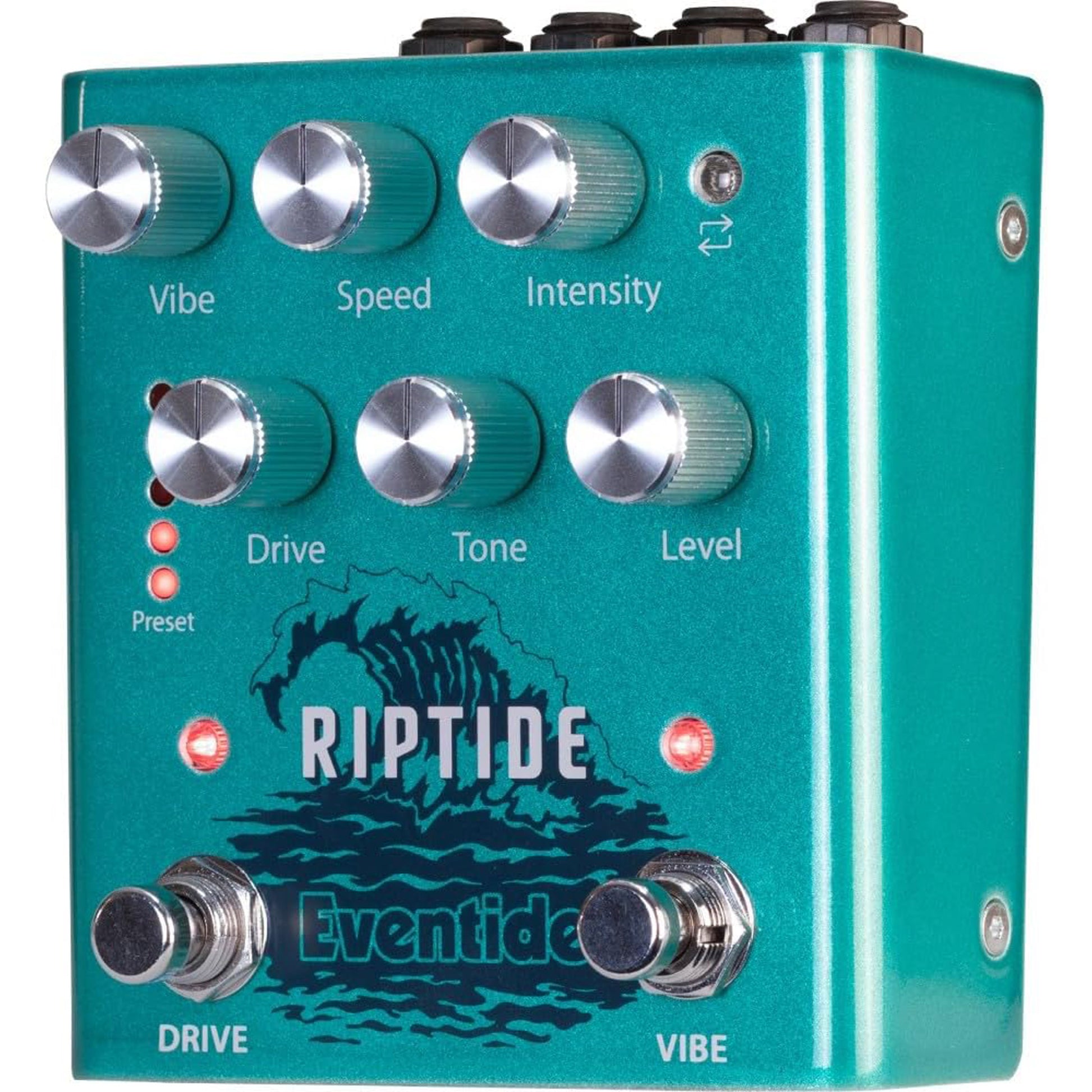- Details
- Features
- Reviews
Ready to be swept away? Introducing Riptide, the result of extensive research into the iconic Uni-Vibe and legendary overdrives. Whether you're looking to ride the slow, vibey waves of lush modulation or dive headfirst into the pulsing depths of overdrive, Riptide invites you to play with power and attitude that's unapologetically bold.
Riptide features not one, but two distinct voices for each effect, all delivered in glorious stereo. Plus, you can effortlessly transition from Drive into Vibe or Vibe into Drive. Let ‘er rip.
Two Colors of Drive
Riptide features a balanced distortion with superb dynamics and touch sensitivity. Green is a dynamic, mid-range crunch. Red is a smooth and boosted overdrive.
Two Colors of Vibe
Authentic Shin-ei Uni-Vibe emulation captures the richness and modulation of the original, in stereo! Green is the traditional Uni-Vibe. Red is a deeper, phase-y Vibe.
| Product Name | Eventide Riptide Drive & Vibe Pedal |
|---|---|
| Brand | Eventide |
| Condition | New |
| MPN | 1219-051 |
| UPC | 840694002603 |
| Shipping Option | Free Shipping to the Continental U.S. |
What's in the Box?
- Eventide Riptide Drive & Vibe Pedal
- Four Effects: 2 Overdrives, 2 Uni-Vibes
- Drive ⇆ Vibe at the press of a button
- No Deep Dives: 3 Drive Knobs, 3 Vibe Knobs
- Five presets at your feet — more available with Eventide Device Manager (EDM) software
- Dual-action Active Footswitch is latching or momentary
- Rear panel Guitar/Line Level switch for matching impedances with guitar, synths, FX loop or DAW interface
- Map any combination of parameters to an Expression Pedal
- Use a single Aux switch for Tap Tempo or a triple Aux switch for easy preset changing
- MIDI capability over TRS (use with a MIDI to TRS cable Type A or converter box) or USB
- Multiple Bypass options: Buffered, Relay, DSP+FX or Kill dry
- Catch-up mode to dial in your sound when toggling between presets/parameters
- Eventide Device Manager PC or Mac application for software updates, system settings and creating/saving presets
Eventide Riptide Drive & Vibe Pedal
Ready to be swept away? Introducing Riptide, the result of extensive research into the iconic Uni-Vibe and legendary overdrives. Whether you're looking to ride the slow, vibey waves of lush modulation or dive headfirst into the pulsing depths of overdrive, Riptide invites you to play with power and attitude that's unapologetically bold.
Riptide features not one, but two distinct voices for each effect, all delivered in glorious stereo. Plus, you can effortlessly transition from Drive into Vibe or Vibe into Drive. Let ‘er rip.
Two Colors of Drive
Riptide features a balanced distortion with superb dynamics and touch sensitivity. Green is a dynamic, mid-range crunch. Red is a smooth and boosted overdrive.
Two Colors of Vibe
Authentic Shin-ei Uni-Vibe emulation captures the richness and modulation of the original, in stereo! Green is the traditional Uni-Vibe. Red is a deeper, phase-y Vibe.
| Product Name | Eventide Riptide Drive & Vibe Pedal |
|---|---|
| Condition | New |
| MPN | 1219-051 |
| UPC | 840694002603 |
What's in the Box?
Eventide Riptide Drive & Vibe Pedal- Four Effects: 2 Overdrives, 2 Uni-Vibes
- Drive ⇆ Vibe at the press of a button
- No Deep Dives: 3 Drive Knobs, 3 Vibe Knobs
- Five presets at your feet — more available with Eventide Device Manager (EDM) software
- Dual-action Active Footswitch is latching or momentary
- Rear panel Guitar/Line Level switch for matching impedances with guitar, synths, FX loop or DAW interface
- Map any combination of parameters to an Expression Pedal
- Use a single Aux switch for Tap Tempo or a triple Aux switch for easy preset changing
- MIDI capability over TRS (use with a MIDI to TRS cable Type A or converter box) or USB
- Multiple Bypass options: Buffered, Relay, DSP+FX or Kill dry
- Catch-up mode to dial in your sound when toggling between presets/parameters
- Eventide Device Manager PC or Mac application for software updates, system settings and creating/saving presets
- Choosing a selection results in a full page refresh.
- Opens in a new window.