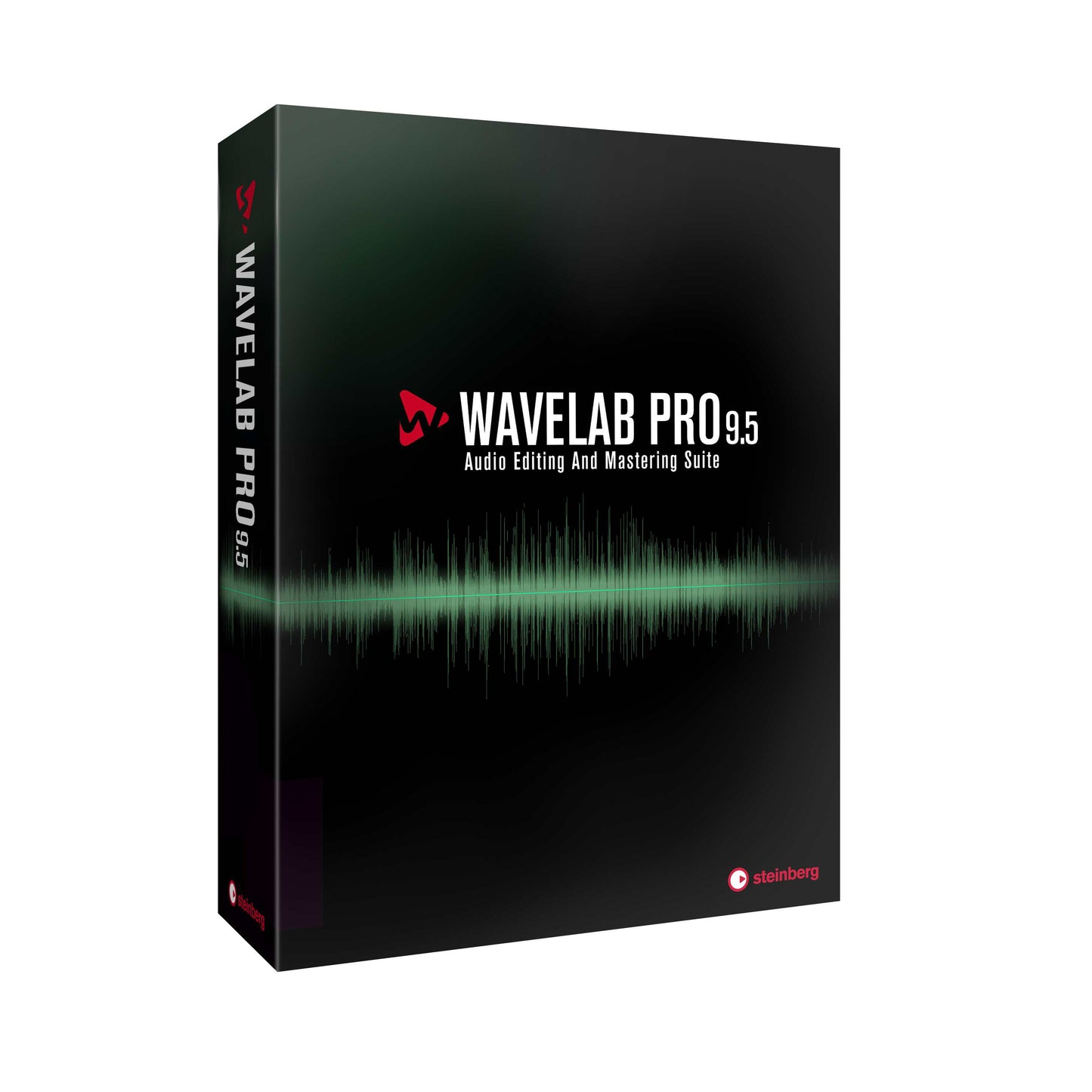
- Details
- Features
- Tech Specs
- Reviews
WaveLab Pro 9.5 introduces many improvements for mastering and editing workflows as well as carefully selected features for audio refinement and polishing. Ranging from a top-notch Spectrum Editor to the new restoration plug-in suite to the unique Audio Inpainting technology alongside a redesigned and enhanced plug-in set — WaveLab 9.5 is a quantum leap in audio quality.
Comprehensive Spectral Editing Functionality
Overhauled Spectrogram
WaveLab 9.5 offers a new, modern and better looking Spectrogram with many additional display settings to allow you to meticulously find and edit that particular frequency you are looking for. The Spectrogram offers a customizable view, display settings, color schemes with presets, psychoacoustic scales and all this with unprecedented speed and performance.
Brand-new Wavelet display
Alongside the new Spectrogram, WaveLab Pro 9.5 introduces a Wavelet display that allows you to visualize the musical content of your audio file more accurately, since the analysis is based on musical pitch scaling. The Wavelet display performs a dynamic energy distribution in the whole frequency range, showing a higher time resolution in high frequencies and a higher frequency resolution in lower frequencies. As well as the new Spectrogram, the Wavelet display is also highly customizable and presets can be stored.
State-of-the-art Spectrum Editor
In accordance with the new ribbon and tabs concept introduced in WaveLab 9, version 9.5 now offers a dedicatedSpectrumtab, with a wide range of brand-new tools and functions that enable very accurate yet flexible spectral editing, always available right there when and where you need them.
Alongside the standard rectangle selection tool, many new selection options have been added to the toolset including Lasso for drawing a free shape of selection, Brush that allows you to paint a selection and a Magic Wand that automatically analyses and selects the surrounding spectral content with similar dB magnitude with a single mouse click. It is also possible to automatically select one or more harmonics of a selected fundamental frequency.
And not only the amount of selection tools is larger, but also a range of new processing functionality has been added, e.g. the possibility to add a watermark to the Spectrogram, be it text or a picture as well as several fine-tuning settings for the most demanding audio engineers.
Audio Inpainting
You may have heard of the Inpainting terminology from graphics editing software, and now WaveLab Pro 9.5 has implemented it for audio. Audio Inpainting is Steinberg’s patent-pending technology to remove unwanted noise from your audio material and replace it meaningfully by analyzing the spectral information of the surrounding area and recreating the missing content in a logical way. This can also be used in other cases, such as to regenerate missing audio caused by an audio dropout or to get rid of audio artifacts.
You can set up the resolution and precision of the algorithm, the persistence of the original audio material, as well as the range of the area to be used as reference by using the Show Surrounding Region option to achieve different results.
New Error Correction Tab
The error correction toolset in WaveLab has also been redesigned and transferred to the new Error Correction tab, allowing for an intuitive worflow and quick access to all functions speeding up the process of finding and correcting clicks and errors in your audio material. Additionally to the usability enhancements, the Error Correction tab now also includes the Audio Inpainting algorithm, so that you can repair your audio files without necessarily being an expert in spectral editing.
RestoreRig
RestoreRig is WaveLab’s new plug-in suite comprising three modules: DeNoiser, DeBuzzer and DeClicker (the latter consisting also of a DePopper and a DeCrackler) unified in one single user interface. With a Gain control, a Level and a spectrum meter, the new RestoreRig offers a very flexible and accurate restoration toolset to detect and remove unwanted noise and audio artifacts in real time. Also, each module has an independent Noise Listening mode to monitor only the noise that is being removed from the audio. With its high-quality, freshly coded algorithms and modern user interface, RestoreRig replaces the seven-year-old restoration plug-in suite from Sonnox.
DeClicker
The DeClicker module consists of three different sections, each with their own Noise Reduction Level knob, that help you identify and remove short impulse noises such as clicks, pops and crackles independently from each other. The meters of each section show the amount of noise that is being removed from your signal. If the algorithm detects too much material being removed and possibly impacts transient quality, the meter will go red.
DeNoiser
The DeNoiser module is useful to remove stationary noises. RestoreRig’s DeNoiser offers two sections: Dynamic, to remove continuous noise that evolves over time; and Static, for stationary noise that remains the same throughout the whole duration of the file. The Static section offers a Learn function to record the noise you want to remove. The DeNoiser also offers four different process-algorithms that are suitable for different types of audio material, depending on its musical content.
DeBuzzer
RestoreRig’s DeBuzzer is basically a dynamic filter that is used to remove low-frequency noise with a fundamental frequency of around 50 Hz to 60 Hz and its harmonic content. Thanks to the Level and Sensitivity knobs, the DeBuzzer is very flexible in defining the amount of buzz and hum to be removed while also considering the changes in level of the original audio file. The detection of the fundamental frequency can be done either manually or automatically.
Tube Compressor
While the sound quality of a plug-in is of most importance, a nice and modern look can also be inspiring when adding effects to your music, which is why our warm-sounding Tube Compressor got a very stylish new user interface. And not only that: there’s also a new Character parameter that adds harmonics to the higher frequencies while not saturating the lower frequencies, making your sound crisp and bright.
Vintage Compressor
WaveLab’s Vintage Compressor also got a new, better-looking user interface that will make you think you are working with analog gear when using it. Just like with the Tube Compressor, the Vintage Compressor also adds a new parameter, namely a Mix control that allows you to balance the compressed and uncompressed signals. This addition makes it possible to perform parallel compression with only one parameter.
| Product Name | Steinberg DAC WaveLab Pro 9.5 (Education Edition) |
|---|---|
| Brand | Steinberg |
| Condition | New |
| MPN | 46918 |
| Shipping Option | Electronic Delivery |
- Modern Spectrogram offering a customizable view, color schemes with presets, display settings, psychoacoustic scales and more
- Brand-new Wavelet display for a more accurate visual representation of the musical content of an audio file
- State-of-the-art Spectrum Editor with a whole new set of tools and functionality to surgically edit in the Spectrogram
- Patent-pending Audio Inpainting technology to recreate and/or replace corrupt audio material by logically using the spectral information of the surrounding area
- Redesigned Error Correction tab for straightforward and easy detection and correction of clicks and errors
- New RestoreRig plug-in suite including a DeClicker, DeCrackler, DePopper, DeNoiser and DeBuzzer
- Live Spectrogram for real-time visualization of the spectral information of a signal during recording or playback
- Revamped plug-in set including new batch processing modules, enhancements in MasterRig, a GUI redesign in most dynamic-effects as well as new processing algorithms
- Apple Touch Bar support for easy and direct access to your favorite tasks and functions at your fingertips
- Further improvementsincluding high DPI support, bleep censor generator, gapless MP3 rendering, iXML track name support and much more
Mac
- OS X 10.11/macOS Sierra
Windows
- Windows 7/8.x/10 (64-bit)
Minimum System Requirements
- 64-bit Intel or AMD multi-core processor
- 4 GB RAM (8 GB or more recommended)
- 4 GB free HD space
- 1024 x 768 display resolution
- USB port for USB-eLicenser (license management)*
- OS compatible audio hardware
- Internet connection required for activation, account setup and personal / product registration.
Additional downloads may be required for the installation.
Steinberg DAC WaveLab Pro 9.5 (Education Edition)
WaveLab Pro 9.5 introduces many improvements for mastering and editing workflows as well as carefully selected features for audio refinement and polishing. Ranging from a top-notch Spectrum Editor to the new restoration plug-in suite to the unique Audio Inpainting technology alongside a redesigned and enhanced plug-in set — WaveLab 9.5 is a quantum leap in audio quality.
Comprehensive Spectral Editing Functionality
Overhauled Spectrogram
WaveLab 9.5 offers a new, modern and better looking Spectrogram with many additional display settings to allow you to meticulously find and edit that particular frequency you are looking for. The Spectrogram offers a customizable view, display settings, color schemes with presets, psychoacoustic scales and all this with unprecedented speed and performance.
Brand-new Wavelet display
Alongside the new Spectrogram, WaveLab Pro 9.5 introduces a Wavelet display that allows you to visualize the musical content of your audio file more accurately, since the analysis is based on musical pitch scaling. The Wavelet display performs a dynamic energy distribution in the whole frequency range, showing a higher time resolution in high frequencies and a higher frequency resolution in lower frequencies. As well as the new Spectrogram, the Wavelet display is also highly customizable and presets can be stored.
State-of-the-art Spectrum Editor
In accordance with the new ribbon and tabs concept introduced in WaveLab 9, version 9.5 now offers a dedicatedSpectrumtab, with a wide range of brand-new tools and functions that enable very accurate yet flexible spectral editing, always available right there when and where you need them.
Alongside the standard rectangle selection tool, many new selection options have been added to the toolset including Lasso for drawing a free shape of selection, Brush that allows you to paint a selection and a Magic Wand that automatically analyses and selects the surrounding spectral content with similar dB magnitude with a single mouse click. It is also possible to automatically select one or more harmonics of a selected fundamental frequency.
And not only the amount of selection tools is larger, but also a range of new processing functionality has been added, e.g. the possibility to add a watermark to the Spectrogram, be it text or a picture as well as several fine-tuning settings for the most demanding audio engineers.
Audio Inpainting
You may have heard of the Inpainting terminology from graphics editing software, and now WaveLab Pro 9.5 has implemented it for audio. Audio Inpainting is Steinberg’s patent-pending technology to remove unwanted noise from your audio material and replace it meaningfully by analyzing the spectral information of the surrounding area and recreating the missing content in a logical way. This can also be used in other cases, such as to regenerate missing audio caused by an audio dropout or to get rid of audio artifacts.
You can set up the resolution and precision of the algorithm, the persistence of the original audio material, as well as the range of the area to be used as reference by using the Show Surrounding Region option to achieve different results.
New Error Correction Tab
The error correction toolset in WaveLab has also been redesigned and transferred to the new Error Correction tab, allowing for an intuitive worflow and quick access to all functions speeding up the process of finding and correcting clicks and errors in your audio material. Additionally to the usability enhancements, the Error Correction tab now also includes the Audio Inpainting algorithm, so that you can repair your audio files without necessarily being an expert in spectral editing.
RestoreRig
RestoreRig is WaveLab’s new plug-in suite comprising three modules: DeNoiser, DeBuzzer and DeClicker (the latter consisting also of a DePopper and a DeCrackler) unified in one single user interface. With a Gain control, a Level and a spectrum meter, the new RestoreRig offers a very flexible and accurate restoration toolset to detect and remove unwanted noise and audio artifacts in real time. Also, each module has an independent Noise Listening mode to monitor only the noise that is being removed from the audio. With its high-quality, freshly coded algorithms and modern user interface, RestoreRig replaces the seven-year-old restoration plug-in suite from Sonnox.
DeClicker
The DeClicker module consists of three different sections, each with their own Noise Reduction Level knob, that help you identify and remove short impulse noises such as clicks, pops and crackles independently from each other. The meters of each section show the amount of noise that is being removed from your signal. If the algorithm detects too much material being removed and possibly impacts transient quality, the meter will go red.
DeNoiser
The DeNoiser module is useful to remove stationary noises. RestoreRig’s DeNoiser offers two sections: Dynamic, to remove continuous noise that evolves over time; and Static, for stationary noise that remains the same throughout the whole duration of the file. The Static section offers a Learn function to record the noise you want to remove. The DeNoiser also offers four different process-algorithms that are suitable for different types of audio material, depending on its musical content.
DeBuzzer
RestoreRig’s DeBuzzer is basically a dynamic filter that is used to remove low-frequency noise with a fundamental frequency of around 50 Hz to 60 Hz and its harmonic content. Thanks to the Level and Sensitivity knobs, the DeBuzzer is very flexible in defining the amount of buzz and hum to be removed while also considering the changes in level of the original audio file. The detection of the fundamental frequency can be done either manually or automatically.
Tube Compressor
While the sound quality of a plug-in is of most importance, a nice and modern look can also be inspiring when adding effects to your music, which is why our warm-sounding Tube Compressor got a very stylish new user interface. And not only that: there’s also a new Character parameter that adds harmonics to the higher frequencies while not saturating the lower frequencies, making your sound crisp and bright.
Vintage Compressor
WaveLab’s Vintage Compressor also got a new, better-looking user interface that will make you think you are working with analog gear when using it. Just like with the Tube Compressor, the Vintage Compressor also adds a new parameter, namely a Mix control that allows you to balance the compressed and uncompressed signals. This addition makes it possible to perform parallel compression with only one parameter.
| Product Name | Steinberg DAC WaveLab Pro 9.5 (Education Edition) |
|---|---|
| Brand | Steinberg |
| Condition | New |
| MPN | 46918 |
| Shipping Option | Electronic Delivery |
- Modern Spectrogram offering a customizable view, color schemes with presets, display settings, psychoacoustic scales and more
- Brand-new Wavelet display for a more accurate visual representation of the musical content of an audio file
- State-of-the-art Spectrum Editor with a whole new set of tools and functionality to surgically edit in the Spectrogram
- Patent-pending Audio Inpainting technology to recreate and/or replace corrupt audio material by logically using the spectral information of the surrounding area
- Redesigned Error Correction tab for straightforward and easy detection and correction of clicks and errors
- New RestoreRig plug-in suite including a DeClicker, DeCrackler, DePopper, DeNoiser and DeBuzzer
- Live Spectrogram for real-time visualization of the spectral information of a signal during recording or playback
- Revamped plug-in set including new batch processing modules, enhancements in MasterRig, a GUI redesign in most dynamic-effects as well as new processing algorithms
- Apple Touch Bar support for easy and direct access to your favorite tasks and functions at your fingertips
- Further improvementsincluding high DPI support, bleep censor generator, gapless MP3 rendering, iXML track name support and much more
Mac
- OS X 10.11/macOS Sierra
Windows
- Windows 7/8.x/10 (64-bit)
Minimum System Requirements
- 64-bit Intel or AMD multi-core processor
- 4 GB RAM (8 GB or more recommended)
- 4 GB free HD space
- 1024 x 768 display resolution
- USB port for USB-eLicenser (license management)*
- OS compatible audio hardware
- Internet connection required for activation, account setup and personal / product registration.
Additional downloads may be required for the installation.
- Choosing a selection results in a full page refresh.
- Opens in a new window.

