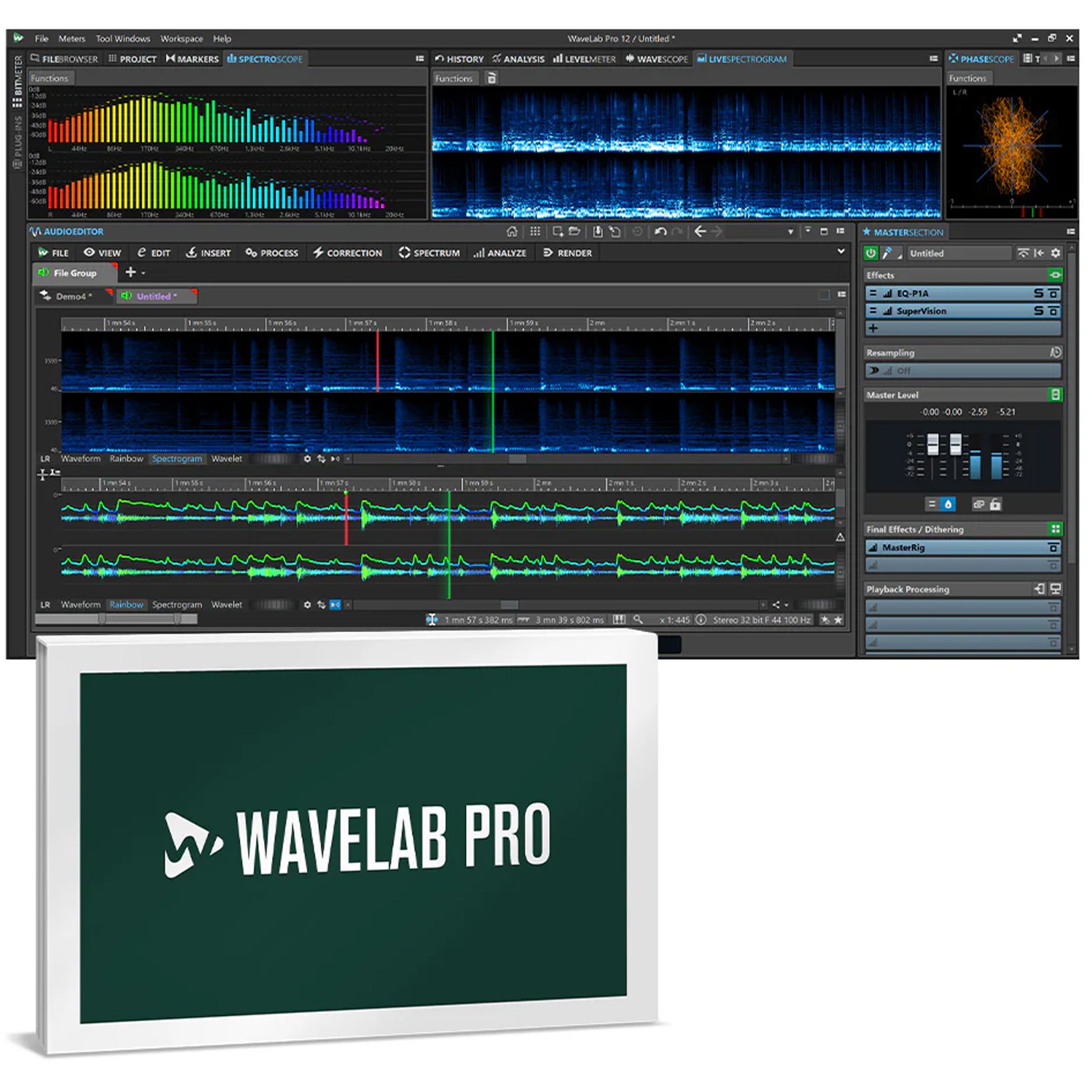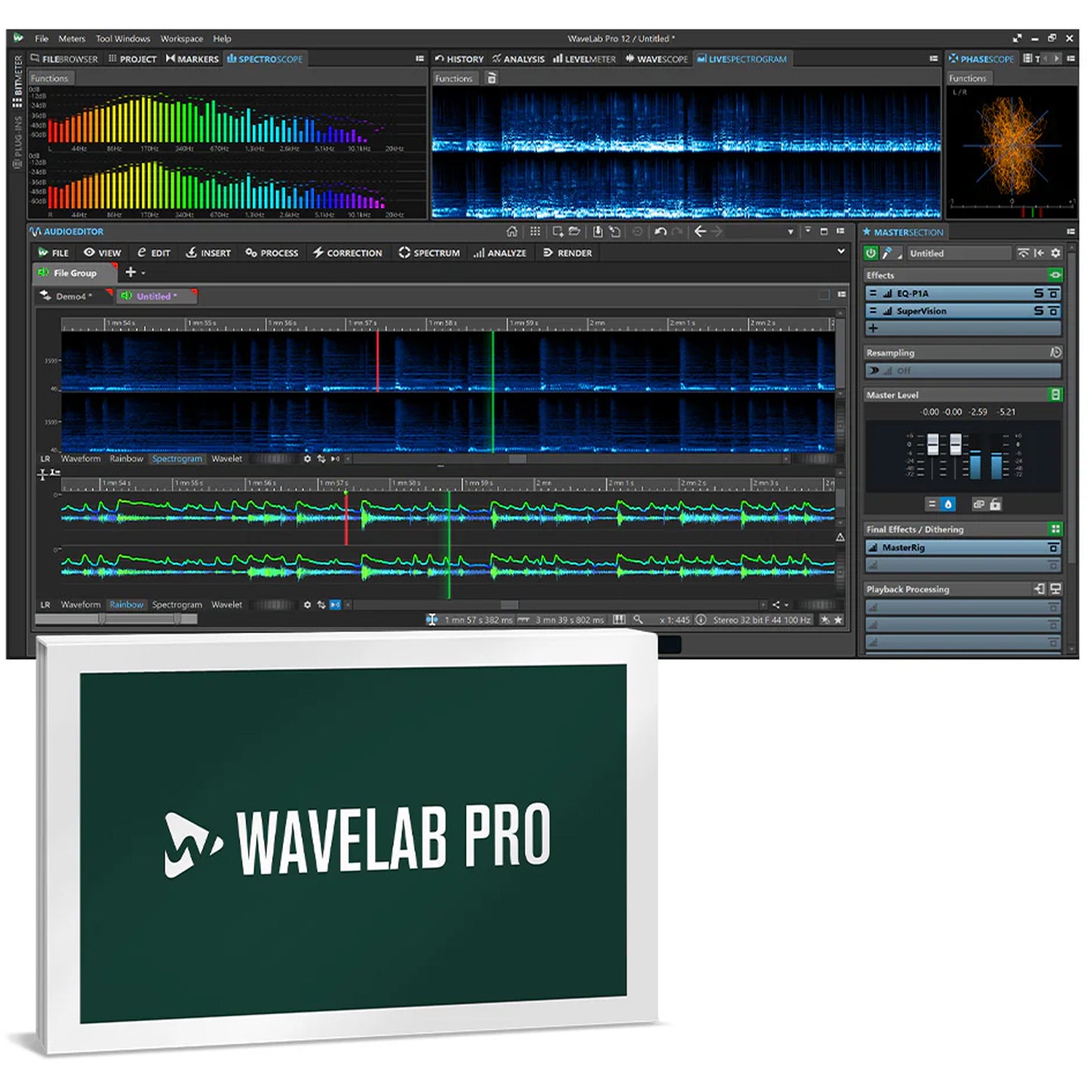
- Details
- Reviews
With completely new workflows, invaluable time-saving features, and many improvements, WaveLab 12 is the biggest ever release for audio mastering and editing. Whether it is in world-class mastering facilities, music studios, or the home spaces of ambitious hobbyists, support for the ARA standard means WaveLab can now be used seamlessly within all of the most popular DAWs, making it the ideal choice for everyone wanting to push their audio to even greater levels of perfection. And with close to 80 new features and improvements, WaveLab 12's array of state-of-the-art tools has something for everyone working with music and sound.
The No.1 Choice for Audio Refinement
The No.1 choice for Mastering Mastering is a unique art and, for 25 years, WaveLab has been the number one choice for mastering professionals. WaveLab is a complete mastering solution, with every tool that you will ever need to cover your workflow from start to finish. A comprehensive collection of high-end, real- time plug-in effects and offline processors is matched with flexible external hardware/effects integration, exceptional metering and a fast, intuitive workflow, aided by a clean, uncluttered GUI.
Compiling different tracks to create a whole stereo or surround-sound album, ready for publishing on any popular streaming platform, burning to CD or other media is simple and WaveLab is fully compliant with all requirements for broadcast/digital/online distribution. Add in the state-of-the-art audio engine, comprehensive metadata editing and the support of a global network of mastering engineers who all use it, and you can see how WaveLab is the key to making every aspect of your masters truly professional.
The World's Best Audio Editor
WaveLab offers a wide variety of specialized editing functions. Both destructive and non- destructive editing are available, allowing you to choose which is more appropriate for your project. High-resolution spectral editing allows you to precisely target certain frequencies and see unwanted noises, to very neatly remove them. Mid/side processing allows you to make very creative, highly effective enhancements to stereo tracks. You can also edit just the left, just the right or both channels of a stereo track at once.
WaveLab includes a large selection of plug-ins for audio processing, you can seamlessly use third-party VST plug-ins and even integrate external effects devices to extend its capabilities. Error detection and correction can be carried out within WaveLab and all editing functions are carried out via a highly intuitive user interface, with tools arranged in a very clear and meaningful way.
Sound Design
WaveLab is a fantastic tool for sound designers, not only because of its industry leading audio analysis, editing and restoration functions, but because its advanced processing tools make it a great solution for capturing samples and creating loops. These ensure that the audio files are in peak condition before importing them into a sampler or soft synth.
Sounds can either be recorded manually or by enabling WaveLab's sound/silence detection parameters to record automatically. WaveLab can also automatically split a number of multi samples recorded in one go, to create individual files. There are many parameters available for splitting, editing, naming, looping and much more, letting you create samples quickly and easily, without the mechanics of sample creation getting in the way of your creativity.
Restore Recordings
Many institutions use WaveLab to digitize historic recordings for future generations to enjoy. WaveLab's high end audio restoration tools are well known for their ability to improve old and imperfect recordings. It includes the RestoreRig restoration plug in suite, featuring DeClicker, DeNoiser, DeBuzzer, DePopper and DeCrackler, to remove a wide array of unwanted noise and artefacts. Comprehensive spectral editing capabilities let you precisely target and work on very specific parts of the audio spectrum, while WaveLab's huge array of plug ins, ability to host third party plug ins and improved integration of external effects devices help to make improving audio quality fast and intuitive. With error detection and error correction functionality built in, WaveLab is the one stop answer to restoring and improving all types of audio.
Industry Leading Batch Processing
WaveLab has an entire workspace dedicated to batch processing, which can be a huge time saver for audio professionals. With a vast array of plug in effect and high quality processors to select from, you can create many different plug in collections and render many files to different formats in one go.
You can also create watch folders with predefined processes, formats, plug ins or any other kind of audio file handling and, without even having to open WaveLab, you can drag files into that folder on your desktop to process them all automatically and in one go. WaveLab's advanced batch processing is the best way to create professional sound libraries, knowing that all files will have the same characteristics like level, format, pitch, length, and much more.
Recording
WaveLab supports both stereo and multitrack recording, making it the ideal tool for a wide range of recording situations, including the studio and on location. Perfect for podcasts: Nowadays a major part of audio broadcasting, WaveLab has a dedicated podcast workspace for recording, organizing episodes and preparing them for publishing.
Metadata Editing
WaveLab features very comprehensive and flexible metadata editing capabilities, which can be utilized regardless of use case, source material or end result. As well as the full range of metadata codes including ID3 v1 (for MP3 files) and v2 which conform with iTunes standards lyrics and pictures can be added to the metadata of each file. WaveLab comes with metadata presets that can be edited and used to create your own presets. These can then be saved and applied to audio files, using batch processing to save time.
Advanced Audio Analysis
WaveLab features the most advanced audio analysis tools available to the professional sound industry. A comprehensive range of meters including peak level, loudness errors, phase, spectrum and bits ensures that you always get an incredibly accurate view of the sound you are working with. ButWaveLab goes much further than showing you what's happening.
It features an exceptionally accurate spectrogram view, Wavelet display and 3D frequency analysis, including global analysis tools to "see" deep into sounds, helping you to extract and process important information. Law enforcement agencies and accident investigators use WaveLab to forensically analyze audio recordings, highlighting how it benefits a remarkably wide range of users.
WaveLab Inside your Favorite DAW
You can now use WaveLab within another DAW, thanks to WaveLab's powerful Audio Editor now being available as an ARA plug-in. Cubase 13, Nuendo 13, Reaper 7, and Studio One 6.5 have all been fully approved for seamless compatibility.
No Limits to Audio Exchange with Other Applications
Seamlessly transfer any audio range, with or without effects, from WaveLab to any other application, without any limits or restrictions. The new drag and drop and copy/paste functions help to radically streamline your workflow across diverse platforms, even when using the ARA extension.
Automatic Transient Markers
This feature offers optional visual guidance, which aids with snapping audio selections to transient and release points, streamlining the editing process. You can also use the tab key for swift forward and backward navigation across transient points, speeding up your workflow.
Multi-Color Waveform Drawing
You can now visualize audio waveforms in multiple colors, which highlight the spectral content. Fully customizable coloration assists with the instant recognition of specific audio features.
Extended Copy and Paste Functionality
You can now optionally associate all standard editing actions with a crossfade option, enabling smooth transitions throughout the editing process.
Automatic Waveform Zoom to Peaks
You can automatically zoom to the peaks of the waveform's visible part. As you scroll/zoom horizontally into a quiet section, the waveform expands to fill the vertical zoom.
Visual Analysis and Loudness Waveform Drawing
Explore the spectral details of your audio files and montages in minute detail with this wide range of visual analysis tools. Serving as an asset to both seasoned sound engineers, budding audio enthusiasts and providing assistance for understanding of the impact of audio processing on loudness. For example, an audio loudness representation can be overlaid onto all waveform views, providing a comprehensive visual analysis of the audio dynamics.
Loudness Matching
Match the loudness of reference tracks to the Audio Montage output and vice versa, for instantaneous, accurate A/B comparisons between mastered audio and reference sources.
New Loudness Meta Normalizer Functions
The Audio Montage meta normalizer has been enhanced with three new functions: to set the active clip's loudness and shift others; to peak normalize the predominant clip and shift others; plus to normalize the peak level.
Loudness Analysis and Reporting
You can now generate personalized reports detailing all aspects of loudness and peak levels within your audio files and montages. Focusing on ensuring your work adheres to specific loudness standards, these reports will prove valuable to both pre-mastering assessments and post-mastering quality assurance.
New Null Test Track
WaveLab 12 introduces Null Test Tracks for the Audio Montage. A Null Track undergoes phase inversion of its signal before mixing with the Audio Montage output. This feature is primarily employed for a technique known as null testing or null difference, a widely adopted audio measurement method for quality assurance, troubleshooting and audio analysis.
Sideline Tracks
Tracks can now be hidden to declutter your screen space, while also freeing up CPU resources for other tracks. As well as enhancing your workflow, this acts as a safeguard, preserving the integrity of your clips by preventing any unintended alterations during editing.
New Start-Up Assistant
Kickstart your projects with the new Startup Assistant. Featuring a project management section, new templates and a web display panel with a News update area, it streamlines your access to essential resources and updates from the moment you start WaveLab 12.
Enhanced Project Structure
WaveLab's project system has been redesigned for ease of use. Enjoy the convenience of backing up your entire project as a consolidated folder or a ZIP archive, containing all your files.
Audio Montage Asset Management
Simplify the organization of your audio montages with a revamped structure, which operates from a central folder housing files and other folders. You can now back up an entire audio montage with all of its media files.
| Product Name | Steinberg Wavelab Pro 12 Mastering Software Suite |
|---|---|
| Brand | Steinberg |
| Condition | New |
| MPN | 92030 |
| Shipping Option | Electronic Delivery |
Steinberg Wavelab Pro 12 Mastering Software Suite
With completely new workflows, invaluable time-saving features, and many improvements, WaveLab 12 is the biggest ever release for audio mastering and editing. Whether it is in world-class mastering facilities, music studios, or the home spaces of ambitious hobbyists, support for the ARA standard means WaveLab can now be used seamlessly within all of the most popular DAWs, making it the ideal choice for everyone wanting to push their audio to even greater levels of perfection. And with close to 80 new features and improvements, WaveLab 12's array of state-of-the-art tools has something for everyone working with music and sound.
The No.1 Choice for Audio Refinement
The No.1 choice for Mastering Mastering is a unique art and, for 25 years, WaveLab has been the number one choice for mastering professionals. WaveLab is a complete mastering solution, with every tool that you will ever need to cover your workflow from start to finish. A comprehensive collection of high-end, real- time plug-in effects and offline processors is matched with flexible external hardware/effects integration, exceptional metering and a fast, intuitive workflow, aided by a clean, uncluttered GUI.
Compiling different tracks to create a whole stereo or surround-sound album, ready for publishing on any popular streaming platform, burning to CD or other media is simple and WaveLab is fully compliant with all requirements for broadcast/digital/online distribution. Add in the state-of-the-art audio engine, comprehensive metadata editing and the support of a global network of mastering engineers who all use it, and you can see how WaveLab is the key to making every aspect of your masters truly professional.
The World's Best Audio Editor
WaveLab offers a wide variety of specialized editing functions. Both destructive and non- destructive editing are available, allowing you to choose which is more appropriate for your project. High-resolution spectral editing allows you to precisely target certain frequencies and see unwanted noises, to very neatly remove them. Mid/side processing allows you to make very creative, highly effective enhancements to stereo tracks. You can also edit just the left, just the right or both channels of a stereo track at once.
WaveLab includes a large selection of plug-ins for audio processing, you can seamlessly use third-party VST plug-ins and even integrate external effects devices to extend its capabilities. Error detection and correction can be carried out within WaveLab and all editing functions are carried out via a highly intuitive user interface, with tools arranged in a very clear and meaningful way.
Sound Design
WaveLab is a fantastic tool for sound designers, not only because of its industry leading audio analysis, editing and restoration functions, but because its advanced processing tools make it a great solution for capturing samples and creating loops. These ensure that the audio files are in peak condition before importing them into a sampler or soft synth.
Sounds can either be recorded manually or by enabling WaveLab's sound/silence detection parameters to record automatically. WaveLab can also automatically split a number of multi samples recorded in one go, to create individual files. There are many parameters available for splitting, editing, naming, looping and much more, letting you create samples quickly and easily, without the mechanics of sample creation getting in the way of your creativity.
Restore Recordings
Many institutions use WaveLab to digitize historic recordings for future generations to enjoy. WaveLab's high end audio restoration tools are well known for their ability to improve old and imperfect recordings. It includes the RestoreRig restoration plug in suite, featuring DeClicker, DeNoiser, DeBuzzer, DePopper and DeCrackler, to remove a wide array of unwanted noise and artefacts. Comprehensive spectral editing capabilities let you precisely target and work on very specific parts of the audio spectrum, while WaveLab's huge array of plug ins, ability to host third party plug ins and improved integration of external effects devices help to make improving audio quality fast and intuitive. With error detection and error correction functionality built in, WaveLab is the one stop answer to restoring and improving all types of audio.
Industry Leading Batch Processing
WaveLab has an entire workspace dedicated to batch processing, which can be a huge time saver for audio professionals. With a vast array of plug in effect and high quality processors to select from, you can create many different plug in collections and render many files to different formats in one go.
You can also create watch folders with predefined processes, formats, plug ins or any other kind of audio file handling and, without even having to open WaveLab, you can drag files into that folder on your desktop to process them all automatically and in one go. WaveLab's advanced batch processing is the best way to create professional sound libraries, knowing that all files will have the same characteristics like level, format, pitch, length, and much more.
Recording
WaveLab supports both stereo and multitrack recording, making it the ideal tool for a wide range of recording situations, including the studio and on location. Perfect for podcasts: Nowadays a major part of audio broadcasting, WaveLab has a dedicated podcast workspace for recording, organizing episodes and preparing them for publishing.
Metadata Editing
WaveLab features very comprehensive and flexible metadata editing capabilities, which can be utilized regardless of use case, source material or end result. As well as the full range of metadata codes including ID3 v1 (for MP3 files) and v2 which conform with iTunes standards lyrics and pictures can be added to the metadata of each file. WaveLab comes with metadata presets that can be edited and used to create your own presets. These can then be saved and applied to audio files, using batch processing to save time.
Advanced Audio Analysis
WaveLab features the most advanced audio analysis tools available to the professional sound industry. A comprehensive range of meters including peak level, loudness errors, phase, spectrum and bits ensures that you always get an incredibly accurate view of the sound you are working with. ButWaveLab goes much further than showing you what's happening.
It features an exceptionally accurate spectrogram view, Wavelet display and 3D frequency analysis, including global analysis tools to "see" deep into sounds, helping you to extract and process important information. Law enforcement agencies and accident investigators use WaveLab to forensically analyze audio recordings, highlighting how it benefits a remarkably wide range of users.
WaveLab Inside your Favorite DAW
You can now use WaveLab within another DAW, thanks to WaveLab's powerful Audio Editor now being available as an ARA plug-in. Cubase 13, Nuendo 13, Reaper 7, and Studio One 6.5 have all been fully approved for seamless compatibility.
No Limits to Audio Exchange with Other Applications
Seamlessly transfer any audio range, with or without effects, from WaveLab to any other application, without any limits or restrictions. The new drag and drop and copy/paste functions help to radically streamline your workflow across diverse platforms, even when using the ARA extension.
Automatic Transient Markers
This feature offers optional visual guidance, which aids with snapping audio selections to transient and release points, streamlining the editing process. You can also use the tab key for swift forward and backward navigation across transient points, speeding up your workflow.
Multi-Color Waveform Drawing
You can now visualize audio waveforms in multiple colors, which highlight the spectral content. Fully customizable coloration assists with the instant recognition of specific audio features.
Extended Copy and Paste Functionality
You can now optionally associate all standard editing actions with a crossfade option, enabling smooth transitions throughout the editing process.
Automatic Waveform Zoom to Peaks
You can automatically zoom to the peaks of the waveform's visible part. As you scroll/zoom horizontally into a quiet section, the waveform expands to fill the vertical zoom.
Visual Analysis and Loudness Waveform Drawing
Explore the spectral details of your audio files and montages in minute detail with this wide range of visual analysis tools. Serving as an asset to both seasoned sound engineers, budding audio enthusiasts and providing assistance for understanding of the impact of audio processing on loudness. For example, an audio loudness representation can be overlaid onto all waveform views, providing a comprehensive visual analysis of the audio dynamics.
Loudness Matching
Match the loudness of reference tracks to the Audio Montage output and vice versa, for instantaneous, accurate A/B comparisons between mastered audio and reference sources.
New Loudness Meta Normalizer Functions
The Audio Montage meta normalizer has been enhanced with three new functions: to set the active clip's loudness and shift others; to peak normalize the predominant clip and shift others; plus to normalize the peak level.
Loudness Analysis and Reporting
You can now generate personalized reports detailing all aspects of loudness and peak levels within your audio files and montages. Focusing on ensuring your work adheres to specific loudness standards, these reports will prove valuable to both pre-mastering assessments and post-mastering quality assurance.
New Null Test Track
WaveLab 12 introduces Null Test Tracks for the Audio Montage. A Null Track undergoes phase inversion of its signal before mixing with the Audio Montage output. This feature is primarily employed for a technique known as null testing or null difference, a widely adopted audio measurement method for quality assurance, troubleshooting and audio analysis.
Sideline Tracks
Tracks can now be hidden to declutter your screen space, while also freeing up CPU resources for other tracks. As well as enhancing your workflow, this acts as a safeguard, preserving the integrity of your clips by preventing any unintended alterations during editing.
New Start-Up Assistant
Kickstart your projects with the new Startup Assistant. Featuring a project management section, new templates and a web display panel with a News update area, it streamlines your access to essential resources and updates from the moment you start WaveLab 12.
Enhanced Project Structure
WaveLab's project system has been redesigned for ease of use. Enjoy the convenience of backing up your entire project as a consolidated folder or a ZIP archive, containing all your files.
Audio Montage Asset Management
Simplify the organization of your audio montages with a revamped structure, which operates from a central folder housing files and other folders. You can now back up an entire audio montage with all of its media files.
| Product Name | Steinberg Wavelab Pro 12 Mastering Software Suite |
|---|---|
| Brand | Steinberg |
| Condition | New |
| MPN | 92030 |
- Choosing a selection results in a full page refresh.
- Opens in a new window.